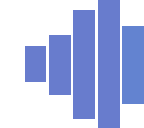2BOOM GHP235R Kovert Gaming Headset (Red)
- LED Light EffectUSB Adapter CableAdjustable HeadbandVolume Control And High-Sensitivity MicrophoneSpeaker Diameter: 40 MmImpedance: 32 OhmsSensitivity: 110 dB +/-3 dB
Find the Perfect Headset for Your Gaming Needs
Gaming headsets have become almost essential gear for many gamers today. The right headset can provide immersive audio, crystal clear communication and long-lasting comfort to enhance your gaming experience. As one of the top gaming headset brands, 2boom offers a versatile range of wired and wireless headsets packed with features tailored for different gamers’ needs and budgets.
This comprehensive buying guide will cover everything you need to know about choosing the perfect 2boom gaming headset. We’ll compare the different models, features, compatibility and more so you can find your ideal match. Let’s dive in!
Key Features of 2boom Gaming Headsets
2boom gaming headsets stand out with their signature sound quality, stylish and comfortable designs, handy controls and versatility across platforms. Here are some of the most notable features they offer:
- Powerful audio drivers – Large 50mm neodymium drivers deliver booming bass and crisp highs for immersive in-game audio. Sound is finely tuned for gaming.
- Noise-cancelling microphones – Sensitive micspick up your voice clearly for seamless in-game chat while reducing background noise.
- Intuitive audio controls – Inline remotes and mics allow convenient audio adjustment without interrupting gameplay. Certain models have RGB lighting controls too.
- Multi-platform compatibility – 2boom headsets work seamlessly with PC, Mac, Xbox One, PS4, Nintendo Switch, VR systems and mobile devices.
- Durable yet comfortable design – Lightweight build with memory foam ear cups and headbandsprovide comfort for marathon gaming sessions. Detachable mics and cables prevent fraying.
- Wireless freedom – Some 2boom headsets use a low-latency wireless connection up to 20 feet away so you can game unrestricted.
Wired vs Wireless: Choose What Suits Your Setup
The first decision is choosing between a wired or wireless 2boom gaming headset. Here are the key differences to consider:
- Wired headsets connect directly to your platform’s controller, console or PC ports using a 3.5mm audio cable. No batteries or transmitters required. Offers reliable connectivity for competitive online gameplay. More affordable price point usually.
- Wireless headsets use a 2.4GHz wireless dongle and internal battery for cord-free use up to 20 feet away. Convenient for larger gaming spaces but needs periodic charging. Latency slightly higher but still excellent. More expensive models.
For PC and console gaming at a desk, a wired headset offers simplicity and lag-free audio. Wireless works better if you want to game from your couch or move around frequently.
Competitive esports players prefer the consistency of wired headsets while casual gamers enjoy the flexibility of cut-the-cord wireless freedom. Think about your gaming environment before choosing between the two.
Choosing the Right Wired 2boom Gaming Headset
2boom’s wired gaming headsets connect to PCs, Macs, Xbox One, PS4, Nintendo Switch and most controllers via a standard 3.5mm audio jack. The main differences come down to platform compatibility, audio drivers and design.
Here are a few top models to consider for wired connectivity:
- 2boom Eagle – Affordable option with 40mm drivers, noise-cancelling mic and universal 3.5mm jack. Works across platforms.
- 2boom Raven – Level up with 50mm Pro-G drivers for booming bass and crisper highs. In-line controls and retractable mic.
- 2boom Falcon – Flagship wired model equipped with custom-tuned 50mm drivers and DTS Headphone:X v2.0 surround sound on PC. Premium comfort and sound.
- 2boom Talon -Variant with 40mm drivers optimized for Nintendo Switch in a sleek on-ear design. Budget pick for Switch gamers.
For serious audio quality, go for the flagship 2boom Falcon or other 50mm-driver headsets. The 2boom Eagle is a good starter pick for those on a budget. All models work great across platforms like Xbox, PlayStation, Switch and PC.
Cut the Cord: Choosing a Wireless 2boom Headset
2boom’s wireless gaming headsets use a low-latency 2.4GHz connection to give you freedom of movement up to 20 feet away. Battery life reaches up to 16 hours.
They work great with PS4, PS5, Xbox One, Xbox Series X/S, Nintendo Switch and PC. Here are some top options:
- 2boom Nightbird – Entry-level wireless model with 40mm drivers and 16-hour battery life. Blue LEDs and noise-cancelling mic.
- 2boom Skylark – Upgrade pick with 7.1 surround sound and 50mm Pro-G drivers. RGB lighting and intuitive controls.
- 2boom Wren – Flagship model with immersive DTS Headphone:X v2.0 on PC and PS4. Signature 2boom sound and 30-hour battery life.
The mid-range 2boom Skylark is the sweet spot for premium sound and features without the flagship price tag. Battery life reaches 20 hours and it works perfectly across PlayStation, Xbox and Switch consoles.
2boom Gaming Headsets vs the Competition
Compared to other popular gaming headset brands like HyperX, Logitech and Razer, 2boom headsets stand out for their signature tuned audio, multi-platform versatility and long-lasting comfort.
Some key advantages 2boom gaming headsets offer over competitors:
- Tuned audio drivers specifically for games instead of just music/movies
- Compatible across more platforms like Xbox, PS4, Switch, Macs, mobiles
- Plush memory foam and adjustable builds for marathon gaming comfort
- Intuitive volume and mic controls built into earcups and cables
- Detachable mics and cables prevent fraying and damage
- Affordable pricing for premium sound and features
In summary, 2boom gaming headsets provide excellent value by delivering immersive gaming audio, universal platform support, durable comfort and handy controls at competitive price points. They cater well to casual and hardcore gamers alike.
Where to Buy 2boom Gaming Headsets Online
2boom gaming headsets are sold at most major electronics and gaming retailers online. Here are some of the best places to buy them:
- 2boom.com – 2boom’s official website. All models available, plus bundles and fast shipping.
- Amazon – Huge selection of 2boom headsets for all budgets. Free shipping with Prime.
- Best Buy – Frequently stocks popular 2boom headset models. Price match guarantee available.
- Newegg – Reliable electronics retailer selling the full 2boom headset lineup.
- Walmart – Budget-friendly prices on bestselling 2boom models. Free in-store pickup.
- Target – Carries a variety of 2boom gaming headsets in retail locations and online.
For the best deals, look out for seasonal sales events and gaming conventions when 2boom headsets are often discounted 10-20% off. Sign up for retailer newsletters for special offers too.
Are 2boom Headsets Good for PC Gaming?
2boom gaming headsets work exceptionally well for PC gaming thanks to their broad compatibility, customizable audio and clear communication. Models like the 2boom Falcon and Wren are specifically tuned to deliver immersive surround sound on PC.
Key benefits of using a 2boom gaming headset for PC:
- Drivers tuned for accurate in-game audio from explosions to footsteps
- Surround sound support on higher-end models for immersive audio
- Sensitive noise-cancelling mics for clear voice chat with teammates
- Intuitive inline controls to adjust volume and mute mic quickly
- Compatible with latest PC interfaces like USB and 3.5mm ports
- Memory foam earcups cushion ears during long PC gaming sessions
- Durable braided cables withstand desk use and occasional drops
2boom headsets work seamlessly across popular PC gaming platforms like Steam, Battle.net, Origin and more. The 2boom Falcon wired headset or 2boom Wren wireless headset are ideal high-end choices for PC gamers wanting premium sound.
Battery Life of Wireless 2boom Gaming Headsets
One concern with wireless gaming headsets is battery life. However, 2boom’s wireless headsets last comfortably long between charges, ranging from 16 hours up to 30 hours depending on the model.
Here is the expected battery life for popular 2boom wireless gaming headset models:
- 2boom Nightbird – Up to 16 hours per charge. RGB lighting reduces time.
- 2boom Skylark – Up to 20 hours of gaming per full charge.
- 2boom Wren – Up to 30 hours from a single charge thanks to large battery.
To maximize battery life, turn off any unnecessary RGB lighting when not gaming. Using the provided USB cable, the headsets fully recharge in just 2-3 hours.
The 2boom Wren is the longest-lasting wireless option, giving you 30 hours of uninterrupted gaming time between charges. But all of 2boom’s wireless headsets deliver ample battery life for even the longest gaming marathons.
Connecting the 2boom Headset to Multiple Devices
A versatile feature of 2boom gaming headsets is the ability to connect them easily to different devices for gaming, music or calls. This is handy for using a single headset across your PC, phone and console, for example.
Here are tips for connecting your 2boom headset to multiple devices:
- Wired headsets use 3.5mm jacks that plug into controller, PC, mobile or VR ports. Unplug and switch between devices as needed.
- Wireless USB dongle can be paired to different devices like PS4, Switch, PC. May require resetting headset each time.
- Bluetooth-enabled models like 2boom Nightbird can pair to phones or Switch in handheld mode while still connecting wirelessly to the USB dongle.
- Split headphone and mic jacks on some headsets allow simultaneous connection to two devices, like game audio from PC and voice chat from phone.
- Audio sharing cable (sold separately) combines two 3.5mm jacks into one for dual-device connectivity.
With the right setup, your 2boom headset can handle gaming, music and calls across multiple platforms for maximum versatility.
2boom Gaming Headset Price Range
2boom gaming headsets range from affordable entry-level models at around $40 up to high-end premium headsets at $200 or more.
Here’s an overview of the price tiers available:
- Budget models like the 2boom Eagle cost around $40-$60. Offer great value with quality audio and mics.
- Mid-range headsets such as the 2boom Raven are priced $80-$120. Great for most gamers, with immersive audio and better comfort.
- High-end headsets like the 2boom Falcon and Wren cost $150-$250. Top of the line with surround sound, premium drivers and materials.
- Limited editions with unique designs or signatures can cost $300+. Collector’s items for hardcore fans.
With regular sales and discounts, you can often grab mid-range 2boom headsets for under $100 or high-end models for $150 or less. Set up deal alerts and buy from reliable authorized sellers to find the lowest prices.
Noise Cancellation Capabilities of 2boom Headsets
Clear voice chat is critical in gaming, so noise cancellation is an important headset feature. Many 2boom gaming headsets use noise-cancelling microphones to reduce ambient sound for clearer voice quality.
Key things to know about noise cancellation of 2boom headsets:
- Dual internal microphone design helps cancel outside noise
- Noise gate filters out consistent background sounds like PC fans
- Acoustic chambers around mics block out ambient chatter and noises
- Noise cancellation best in quiet settings without excessive background noise
- Certain models feature active noise cancellation (ANC) to further dampen sound
- Noise cancellation effectiveness depends on headset model and mic positioning
For the most effective noise cancellation, opt for a 2boom model with a boom mic you can position closer to your mouth. Headsets with ANC like the 2boom Nightbird deliver even better noise reduction in noisy environments. This results in clearer voice quality for team chat.
How to Connect 2boom Headsets to Your Gaming Console
2boom gaming headsets are designed for seamless compatibility across today’s major consoles including PlayStation 4 and 5, Xbox One and Series X/S, and Nintendo Switch.
Here are the steps to connect your 2boom headset:
PlayStation
- Plug the 3.5mm headset jack directly into the DualShock or DualSense controller port.
- For wireless models, insert the USB dongle into any USB port on your PlayStation console.
Xbox
- Wired headsets connect to the 3.5mm port on your Xbox controller.
- For wireless, insert the USB dongle into any USB port available on the console.
Nintendo Switch
- For handheld mode, plug the headset directly into the headphone jack on top of the console.
- In docked mode, connect to the USB ports or 3.5mm port on the Switch dock using the headset cable or USB wireless dongle.
That’s all there is to it! 2boom headsets will work seamlessly across PlayStation, Xbox and Switch consoles right out of the box, with no extra adapters or dongles required. Just plug and play.
Comfort for Long Gaming Sessions
With plush memory foam earpads and adjustable padded headbands, 2boom gaming headsets provide exceptional comfort for extended gaming. Key design elements that boost comfort:
- Memory foam earpads contour gently around the ears to cushion them without too much pressure. This prevents discomfort and fatigue.
- Adjustment sliders and swivels ensure the headband rests securely on your head without clamping too tightly. Gets a personalized fit.
- Lightweight build ranging from 275g to 320g prevents neck strain over long periods of use.
- Breathable fabrics on earcups and headband reduce heat buildup and sweating during marathon sessions.
- Glasses-friendly design has indented and padded cups so glasses can be worn comfortably.
- Many headsets include extra velour earpads for added breathability if the leatherette earpads get too warm.
Overall, 2boom gaming headsets let you game for hours without any pinch points or discomfort thanks to smart ergonomic designs.
Available Color Options for 2boom Headsets
Beyond great sound and comfort, 2boom gaming headsets feature stylish aesthetics and LED lighting to match your personality. Popular color options include:
- Classic black – Matches any setup, available on most models
- Sleek white – Modern colorway seen on 2boom Nightbird and Skylark
- Red accents – Eye-catching red highlights on 2boom Raven
- Blue LEDs – Cool blue lighting on entry-level 2boom Eagle
- RGB lighting – Customizable rainbow hues on premium 2boom Wren
- Limited editions – Special colors like purple, gold or chrome for collectors
You can set 2boom headsets to breathe, pulse or display solid lighting effects in millions of colors using the 2boom Control Hub software on PC and Xbox. This lets you match team colors or personalize your headset.
How to Reset Your 2boom Gaming Headset
If your 2boom gaming headset experiences connectivity issues, one troubleshooting step is resetting it to factory settings. Here is how to safely reset 2boom headsets:
Wired Headsets
- Unplug the 3.5mm jack and USB cable if wireless
- Press and hold the power button for 15 seconds
- Plug headset back in and power on
Wireless Headsets
- Disconnect the USB wireless dongle
- Press and hold power button for 30 seconds
- Re-pair the headset with the USB dongle
Resetting clears any corrupted settings and re-establishes the original connectivity. Make sure to re-install any necessary apps like 2boom Control Hub after resetting.
If issues persist after a reset, reach out to 2boom support, as hardware issues with the headset microphone or audio drivers may require servicing.
Are 2boom Gaming Headsets Compatible with PS5?
Great news for PlayStation fans – 2boom gaming headsets are fully compatible with the PS5 console! Both their wired and wireless headsets work flawlessly with Sony’s next-gen console.
Here’s how to connect 2boom headsets to a PS5:
- Wired headsets plug directly into the DualSense controller’s 3.5mm port
- Wireless headsets connect wirelessly using the USB dongle in the PS5’s front or rear USB-A ports
- Adjust audio settings in the PS5’s sound menu
Key benefits of using a 2boom headset with PS5:
- Optimized audio presets enhance PS5’s 3D spatial audio
- Hear in-game sound effects and dialogue with clarity
- Communicate clearly with teammates using the noise-cancelling mic
- Enjoy DualSense controller’s haptic feedback in-game events
- Comfortable design made for long PS5 gaming sessions
From blockbuster exclusives to competitive multiplayer, a 2boom gaming headset helps you experience everything the PS5 offers in stunning audio clarity.
Common 2boom Gaming Headset Issues
2boom gaming headsets are designed for durability, but occasional issues can arise. Here are some common troubleshooting tips:
- No power – Charge wireless headsets. Check wired connections. Reset headset.
- No audio – Adjust volume settings on headset and connected device. Check wired connections.
- Microphone not working – Make sure mic is not muted. Position mic near mouth. Try different cables.
- Poor sound quality – Clean earpads debris. Adjust EQ settings. Update drivers and firmware.
- Loose headband/earcups – Tighten adjustment sliders. Replace worn out foam padding if needed.
- Connectivity drops – Ensure no interference between wireless dongle and headset. Keep line of sight.
- Battery drains quickly – Turn off RGB lighting when not gaming. Only use provided charging cable.
Consult 2boom’s support site for detailed troubleshooting tips. Reach out to their customer service team for assistance fixing any persistent issues under warranty.
Xbox Compatibility and Setup
Gamers on Xbox One, Xbox Series X/S, and Xbox 360 consoles can enjoy seamless audio with full compatibility for 2boom gaming headsets.
Here’s how to set them up on your Xbox:
- Plug the wired headset into the 3.5mm port on your Xbox controller
- For wireless models, connect the USB dongle to any USB port on the console
- Open Settings > General > Volume & audio output > Headset audio to switch to headset sound
- Adjust headset volume using the inline controls on the cable or earcup
- Tweak audio presets like Bass Boost in Xbox Settings > Display & sound
With system-wide sound and crystal-clear chat, 2boom headsets are a great match for Xbox gaming. Certain Xbox models also support customizable RGB headset lighting effects.
Cleaning Your 2boom Gaming Headset
Regular cleaning helps 2boom gaming headsets last longer and prevents buildup of dirt, dust and bacteria. Here’s how to safely clean your headset:
- Use disinfecting wipes to gently clean the ear pads and headband padding
- Remove ear pads and wash with mild soap and water if very dirty
- Wipe down the headset frame with a microfiber cloth
- Never directly apply liquids on the electronic components
- Air dry ear pads completely before reattaching
- Store headset in a breathable bag to prevent moisture buildup
- Replace ear pads every 6-12 months for best hygiene
Proper cleaning removes oils, skin cells and hair that accumulate on a headset from extended use. Keep the leather and foam materials intact to maximize the headset lifespan.
Warranty Protection
All 2boom gaming headsets come backed by a 1-year manufacturer warranty against defects. Make sure to register your headset at 2boom.com/support.
The warranty covers:
- Manufacturing and material defects
- Audio failure in one or both earcups
- Damage to headband, earpads or connectors
- Microphone malfunction
The warranty does NOT cover:
- Normal wear and tear
- Damage caused by improper use or accidents
- Modification or tampering with parts
You can purchase extended 1 to 2 year warranties for added protection. Visit an authorized 2boom retailer or contact 2boom support if you experience any issues with manufacturing defects during use.
Are 2boom Headsets Good for Streaming?
With excellent microphones that pick up voice clearly and isolate background noise, 2boom gaming headsets are fantastic options for game streamers.
Benefits of using a 2boom headset for streaming:
- Sensitive and noise-cancelling boom mics
- Can position mic close to mouth for best voice pickup
- Clear audio lets viewers hear you over game sounds
- Presets like Streamer Mode optimize voice audio
- Comfortable for long streaming sessions
- Stylish gaming look on camera
High-end models like the 2boom Wren wireless headset have broadcast grade mics great for livestreams, podcasts, and videos. The key is positioning the mic near your mouth so the noise cancellation focuses on your voice over ambient sounds.
Sound Quality of 2boom Gaming Headsets
Equipped with custom-tuned large audio drivers, surround sound support and gaming-focused presets, 2boom gaming headsets deliver immersive, detailed sound quality for competitive advantage.
Key elements influencing 2boom headset sound:
- Large 50mm neodymium speaker drivers on many models
- Pro-G drivers with layered graphene material for better frequency response
- Tuned sound profiles for emphasized bass and crisp treble
- Support for DTS Headphone:X simulated surround sound on PC/console
- Active noise cancellation on some premium models
- Closed-back over-ear design seals in sound
- Sound presets like FPS Competition Mode boost audio cues
For the absolute best sound, go for flagship headsets like the wired 2boom Falcon or wireless 2boom Wren. But all 2boom models provide excellent game audio far beyond your average headset.
Connectivity Troubleshooting for 2boom Headsets
2boom gaming headsets generally maintain stable connectivity, but you may occasionally experience audio cutting out or dropping entirely. Try these troubleshooting tips:
- Check headset battery level and charge if wireless
- Make sure headset and transmitter dongle have line of sight
- Plug headset directly into wired controller to test connection
- Update headset firmware and receiver drivers if available
- Try connecting headset to a different platform like mobile to test
- Reset headset to factory settings and repair with transmitter
- Check for sources of interference like other wireless devices
- Contact 2boom support if issue persists after troubleshooting
- Request warranty service for hardware issues within coverage period
Following a process of elimination to identify the source of the problem is key. 2boom’s support site also has detailed troubleshooting guides. Reach out to their customer service team for further assistance if needed.
Key Takeaways on Buying 2boom Headsets
In summary, here are the key factors to keep in mind:
- Choose your ideal fit from the wide range of 2boom gaming headset models
- Compare wired and wireless models for your setup and budget
- Look for headsets with 50mm drivers and surround sound for premium audio
- Ensure compatibility across your gaming platforms like PS5, Xbox and Switch
- Check for comfortable memory foam padding and noise-cancelling mics
- Find authorized 2boom retailers offering the best deals
- Register your headset to receive warranty service if needed
With their excellent gaming sound, multi-platform use, stylish aesthetic and durable comfort, 2boom headsets have all the features to level up your overall gaming experience.